Meal Planner (Website)
Custom Date Selection on the Planner (Website)
Quickly jump to a date in the past on your Planner.
Updated 2 weeks ago
You can hover over the month/year on the Planner and open up a custom date selector.
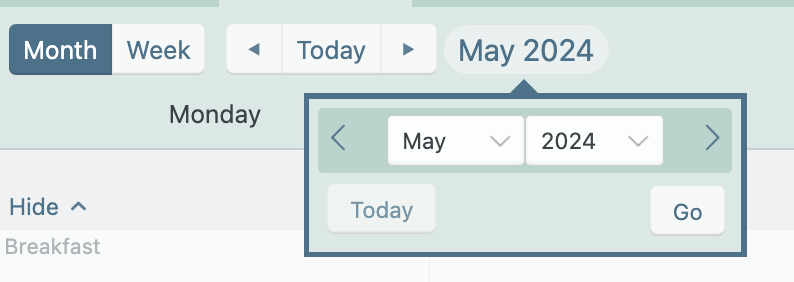
Use the dropdown menus to select the month and year you would like to navigate to and then press the Go button.
When you want to return to the current date, use the Today button.

