Shopping List (Website)
Standardize Your Shopping List Items (Website)
Update the recipe listing for ingredients to automatically merge items easier.
Updated 2 weeks ago
You can bulk update ingredients in your recipes from the Shopping List, so that your items will begin automatically merging when planned in the future:
Find an item that you would like to edit.
Click on the pencil icon to the right of the item name.
When you make your changes to the item name in the edit window, you’ll see a box appear, giving you the option to also change the ingredients in all your recipes with the same title to the new ingredient title.
This option is only available when editing an item’s title, not units.
When you select this box, all ingredients of that title will update for easier merging in the future.
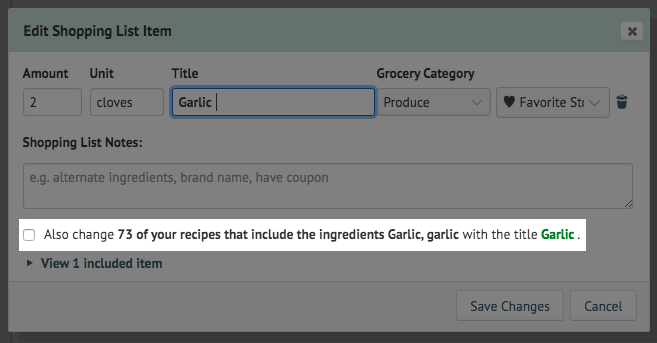
ℹ️ When you edit an ingredient in your shopping list and select to change all the ingredients of the same title, the changes apply to all recipes in your recipe book with an ingredient of that title. Once you make this change, it cannot be undone.
Learn more about merging your shopping list items.

