How can we help?
Find answers to your Plan to Eat questions including getting started, features, and common issues.
Recipe Book (Website)
Format Your Recipes Using HTML (Website)
You can use a limited list of custom HTML tags in your recipe descriptions and directions.
Last updated on 22 Oct, 2025
If you'd like to add custom formatting to your recipe descriptions and directions, you can use a limited list of HTML tags.
To create the desired formatting, the HTML tag needs to have both opening < > and closing </> brackets around the word you want to format.
For example:
<strong>Sauce</strong>
will display the word Sauce in bold.
The list of possible tags available for use in Plan to Eat recipes are:
<strong> and <b> for bold text
<em> and <i> for italic text
To add text formatting:
From the recipe card, use the 3-dot menu to select Edit.
In the description or directions box, add the HTML element with opening and closing brackets around the word you'd like to format.
Press Save.
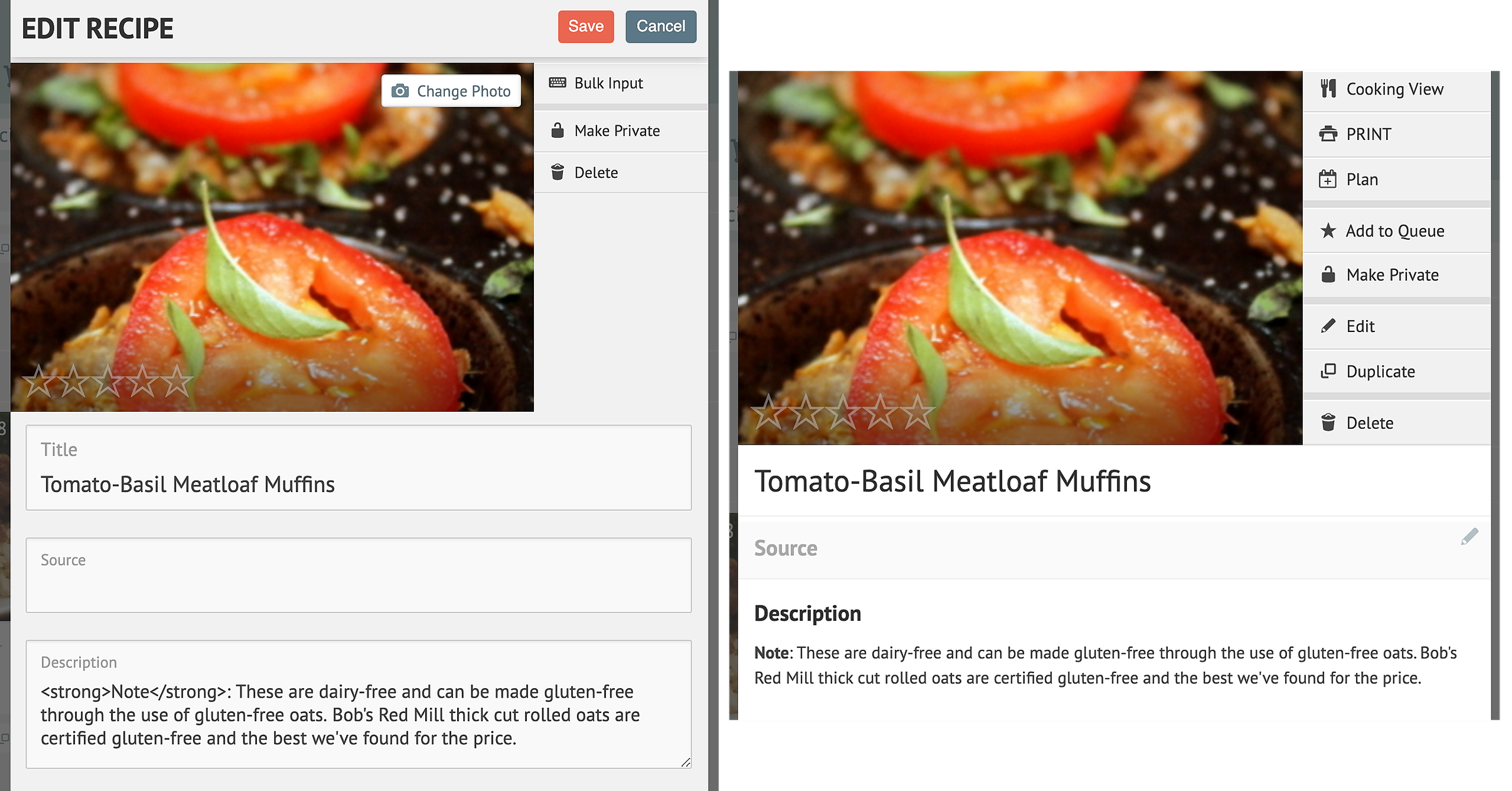
ℹ️ Refer to w3schools.com for more information on using HTML elements.
ℹ️ To link to another recipe, you can simply copy/paste in the URL or you can embed the URL in text, like this. This will work in the Directions, Ingredients, and Description. Note, the ingredients of the linked recipe will not be added to the "main" recipe through the link.

