How can we help?
Find answers to your Plan to Eat questions including getting started, features, and common issues.
Billing and Account
Log in with Facebook
Access Plan to Eat with your Facebook login info
Last updated on 05 Nov, 2025
How to Log In with Facebook
Follow these steps to log in to your Plan to Eat account using Facebook:
Open the Plan to Eat app or go to our login page on a web browser.
Select Continue with Facebook.
Enter your Facebook login credentials.
When your Facebook profile appears, select Save to store your login information for future use.
Plan to Eat will request permission to access:
Your name and profile picture
Your email address
If you’re comfortable with this, click Continue as [Your Name].
Once you’ve completed these steps, you’ll be logged into your Plan to Eat account, or a new account will be created for you if it’s your first time!
If you get an error message, try these steps:
Restart the Facebook Login process
Tap the "Learn More" link in the fine print at the bottom of page
Tap the "Apps and websites" link
Then tap "Plan to Eat" and remove the connection
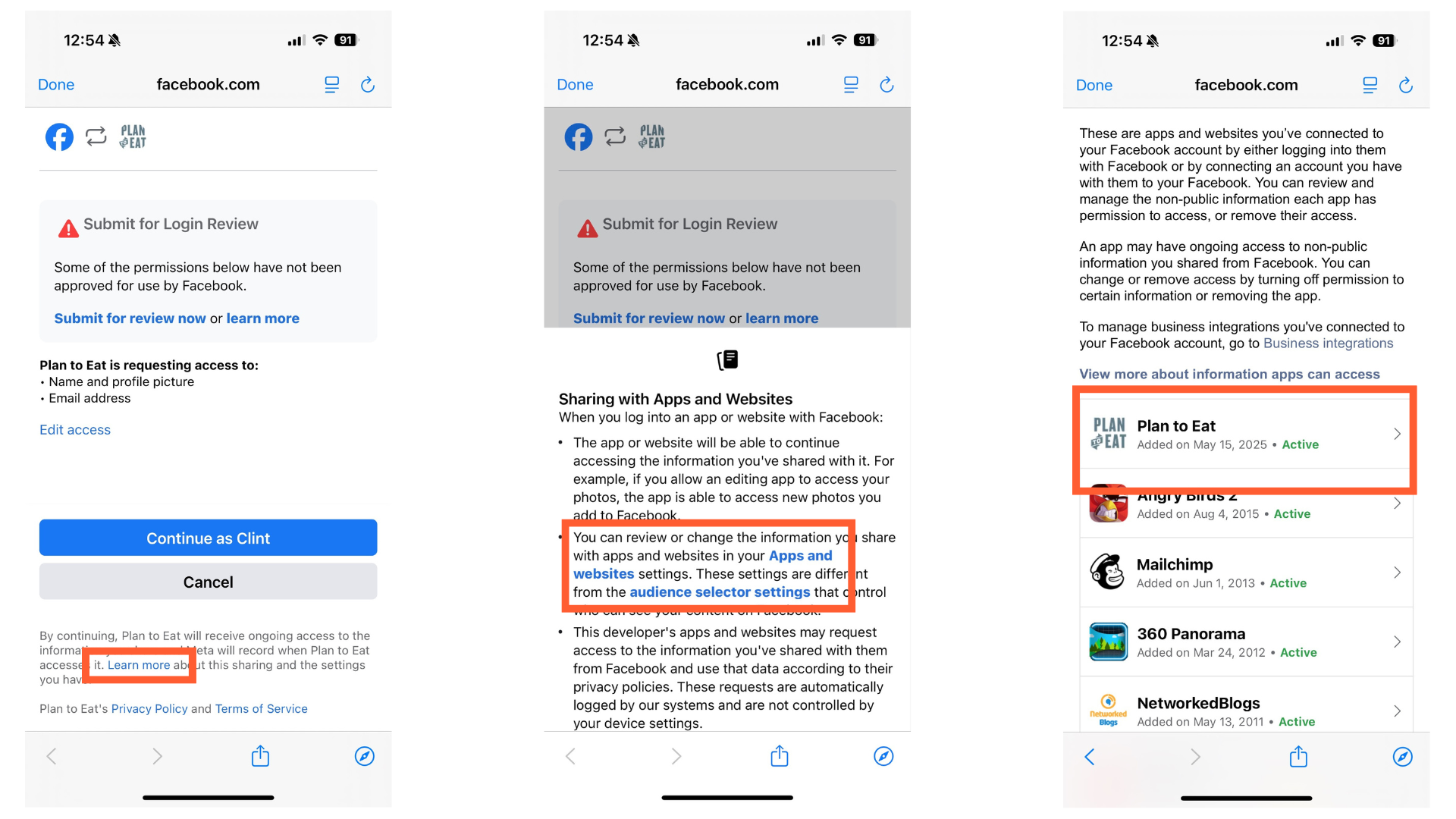
If you have any questions or issues with the login process, contact our support team at help@plantoeat.com

