Installation Instructions:
- Bookmark the current page.
- Go to your bookmarks and select Edit.
- Rename the bookmark (something like "Save to PTE" or "Recipe Clipper for PTE"), so you know it's the Recipe Clipper.
- In the URL section, delete the current URL and copy and paste the entire code listed below.
- Save changes.
Bookmark code (copy and paste):
javascript:void%20function(){function%20t(){confirm(%22We%20are%20having%20trouble%20accessing%20this%20recipe.%20Do%20you%20want%20to%20import%20this%20recipe%20at%20www.%22+o.replace(%22//www.%22,%22%22)+%22%3F%22)%26%26e()}function%20e(){var%20t=%22https:%22+o+%22/recipes/new%3Fwebsite_link=%22+encodeURIComponent(document.location.href),e=window.open(t);(!e||e.closed||%22undefined%22==typeof%20e.closed)%26%26(window.location=t)}var%20o=%22//www.plantoeat.com%22;/pinterest\.com/.test(window.location.hostname)%26%26(e(),t=function(){});try{var%20n=document.createElement(%22script%22);%22undefined%22==typeof%20myBookmark%3F(n.setAttribute(%22type%22,%22text/javascript%22),n.setAttribute(%22charset%22,%22UTF-8%22),n.setAttribute(%22src%22,document.location.protocol+o+%22/javascripts/pte-bookmarklet-import.min.js%3F%22+(new%20Date).getTime()),document.body.appendChild(n),setTimeout(function(){try{myBookmark}catch(e){t()}},6e3)):myBookmark.run()}catch(i){t()}}();
Once you have this tool saved, you can begin using it to import recipes from all around the web:
- Navigate to a recipe website.
- Press the bookmark button that you just saved.
- The Recipe Clipper will grab the recipe data and the import window will appear.
- Make sure all the data is correct and make any adjustments as necessary.
- Press Save.
- If you do not press save, a draft of this recipe will be added to the Drafts section of your Recipe Book. These will be available to you for one week and you can save it to your Recipe Book at anytime during that week.