How can we help?
Find answers to your Plan to Eat questions including getting started, features, and common issues.
Recipe Book (Website)
Recipe Book Table View (Website)
Use this view to help navigate and manage your recipes more efficiently.
Last updated on 22 Oct, 2025
Find the table view by selecting the Table option at the top right of your website Recipe Book.
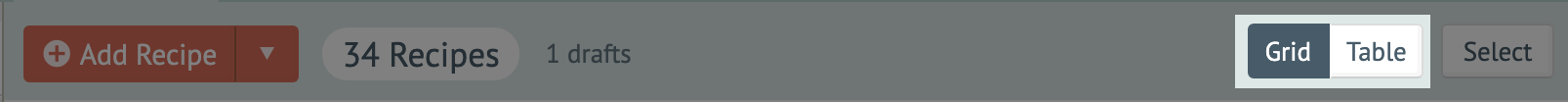
Some things you can do with the Table View:
View you recipes in columns for Source, Total Time, Course, Cuisine, Main Ingredient and Tags. Extra columns appear when sorting my Recently Created or when searching by ingredients.
Tap the heading title to sort your recipes by column headings.
Tap the pencil icon to edit the recipe.
When in the Queue or Freezer, tap the calendar icon to add a recipe to your meal planner.
Easily toggle recipes to the queue or private.
Use the 3-dot menu to access all recipe actions.
Easily rate your recipes by tapping on the star rating.
Click on any Source URL to open that website in a new browser tab.
Click on any category for a recipe (like Course, Cuisine, Main Ingredient and Tags) to filter your recipes by those options.
Bulk edit recipes in a spreadsheet format.
Learn more about Bulk Editing.
Related Articles
Blog post on Recipe Book updates

