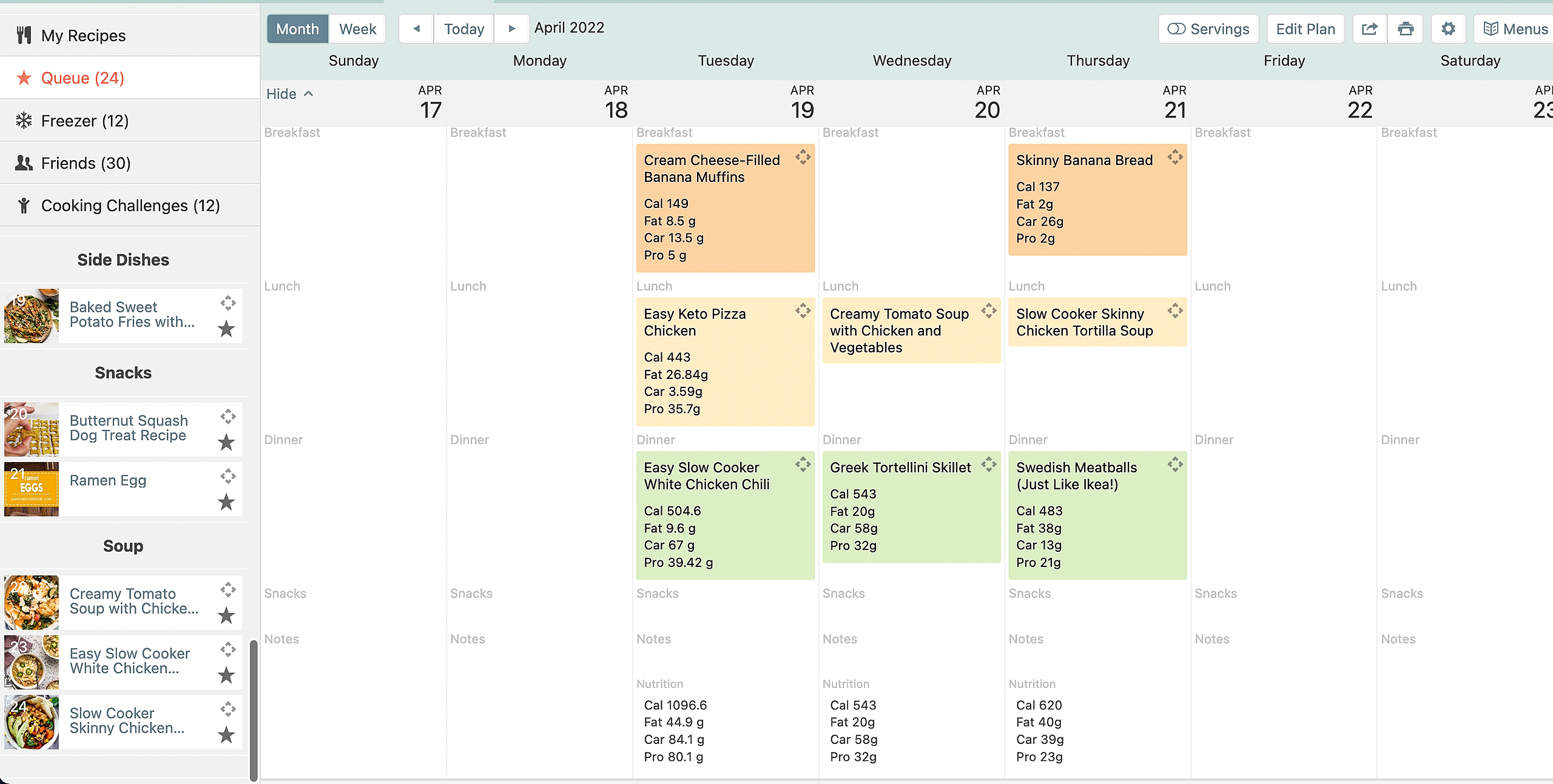Track Nutrition Information on the Planner (Website)
Meal Planner (Website)
Track Nutrition Information on the Planner (Website)
Nutrition facts from your recipes is easily tracked on your Planner.
Updated 2 weeks ago
Nutrition Information in Recipes
Nutrition information can be automatically calculated per serving in the Nutrition Facts section of your recipe.
Learn more about calculating nutrition facts.
Nutrition and Cost (per serving) information on the Planner
Click on the Gear icon in the Planner to bring up the Meal Planner Options.
Under "Include Nutritional & Cost Information (Per Serving)" select which options you'd like to track in the Planner.
Options include: Nutritional Score, Calories, Fat, Saturated Fat, Cholesterol, Sodium, Carbohydrate, Fiber, Sugar, Protein, and Cost.
Click the Save Settings button when finished.
Any recipes containing nutritional or cost information will display this information under the recipe in the Planner.
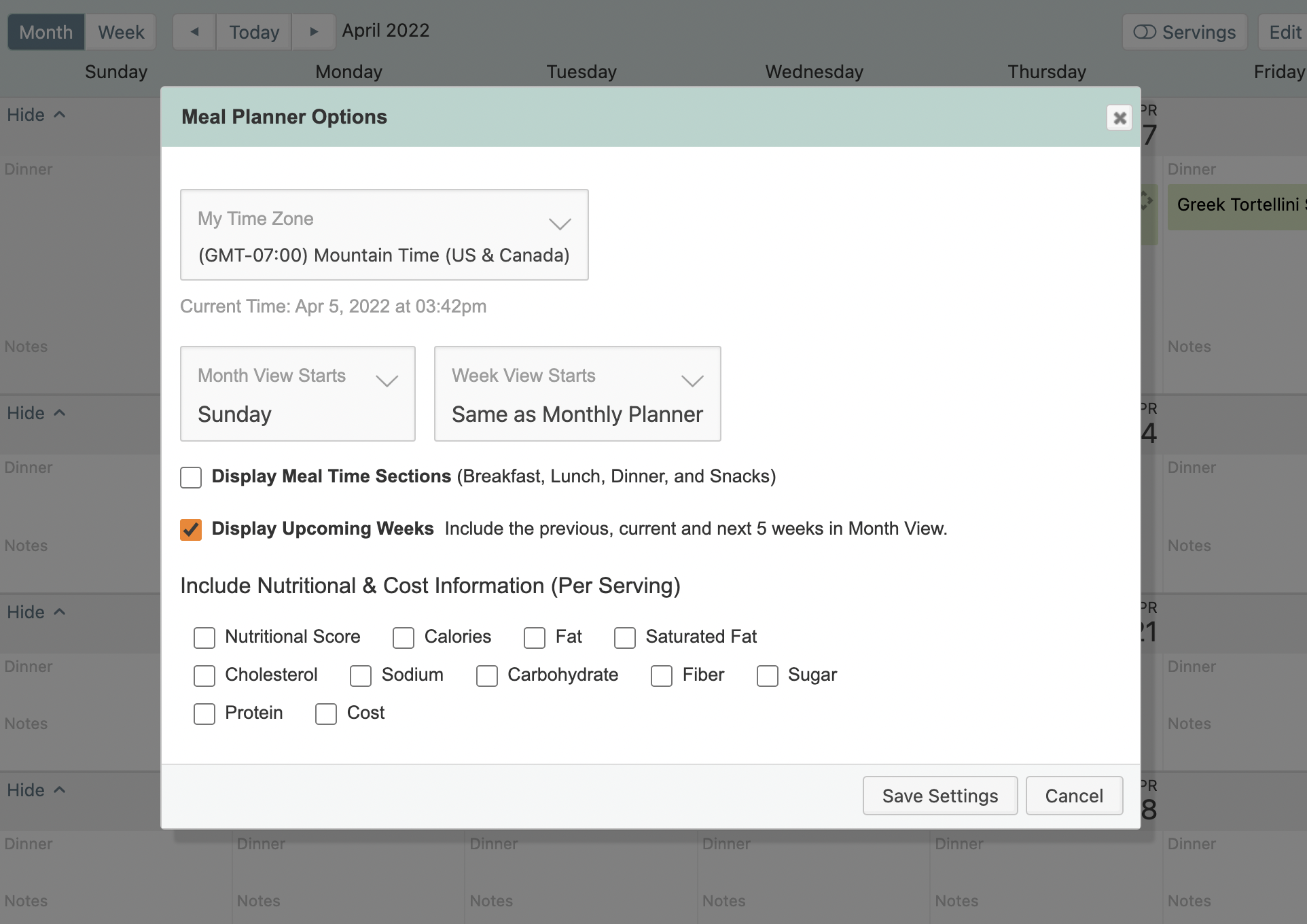
Daily, per serving, totals are displayed for this information at the bottom of each day in the Planner.
If you don't see nutrition information under the recipe in Plan to Eat, the original recipe does not include nutrition information. You can automatically calculate the nutrition facts with the Calculate Nutrition Facts button.