Meal Planner (App)
Share Your Meal Plan to A Calendar (App)
Share your Planner feed to your preferred calendar app.
Updated 2 weeks ago
Using the iCal feed (most popular calendar applications such as Apple’s iCal, Google Calendar, and Microsoft Outlook use the iCal format) you can send your meal plan to other calendar applications.
Subscribe to your meal planner feed:
In the Plan tab, tap the 3-dot menu.
Tap Share Planner with Calendar App.
You'll find 4 options:
Copy iCal URL includes all your planned Recipes, Notes, and Ingredients.
Or subscribe to individual feeds:
Recipes (includes Prep Notes)
Notes
Ingredients
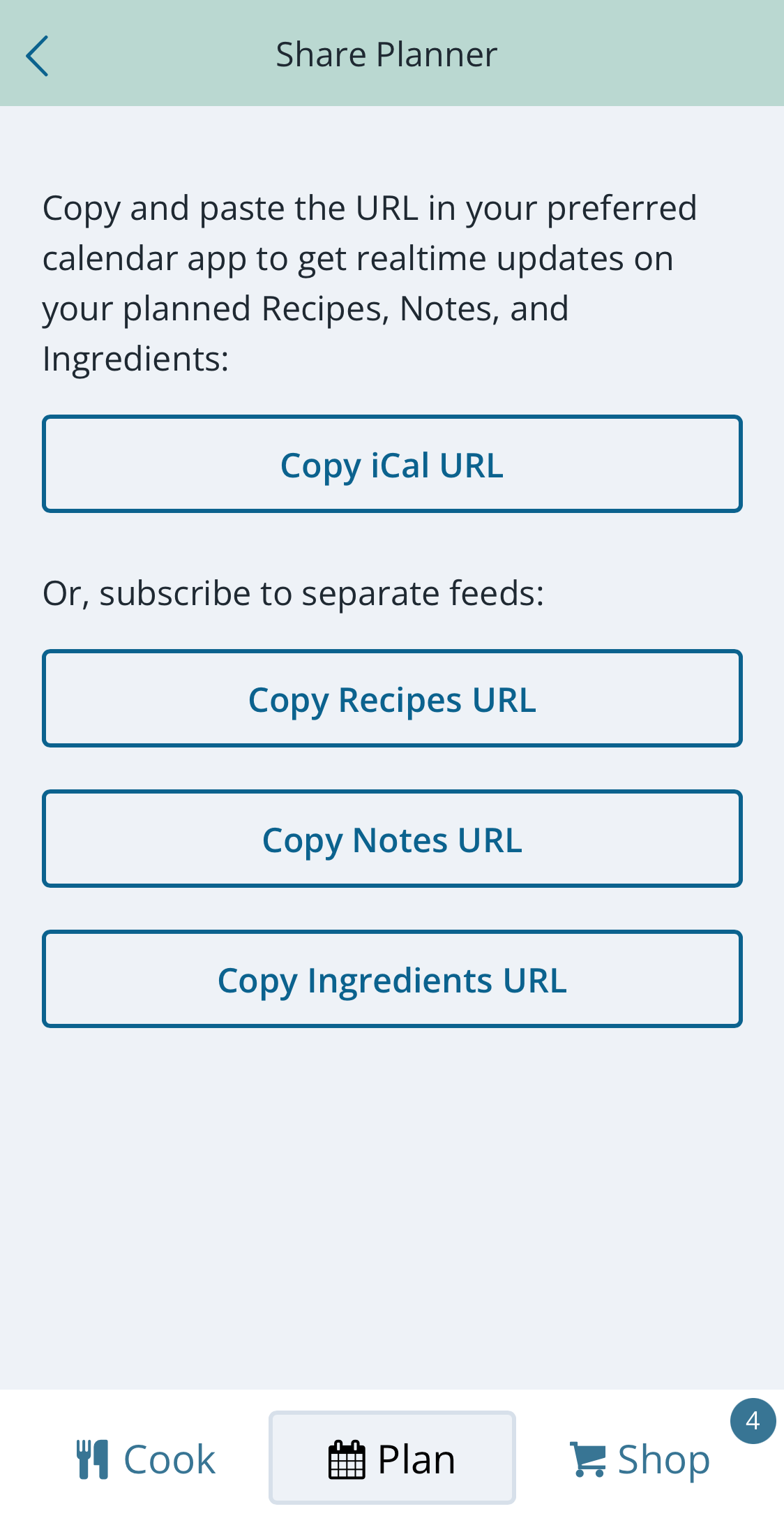
4. Tap any of the buttons and the URL will copy to your phone's clipboard.
5. Use the copied URL to subscribe to the feed in your preferred calendar app.
Subscribe in Apple Calendar:
Open the Calendar app.
Tap Calendars at the bottom.
Tap Add Calendar (bottom left).
Tap Add Subscription Calendar - this will make sure you get realtime updates synced to your calendar.
Paste in the copied iCal URL.
Tap Subscribe and add any additional customizations.
Tap Add.
Notes about different calendars:
Currently, you cannot subscribe to new calendars through the mobile version of Google Calendar or Outlook. If Google or Outlook is your preferred calendar, you will need to subscribe through a web browser.
Learn more about sharing your planner from the website version of Plan to Eat.
Instructions for subscribing in Outlook.
Instructions for subscribing in Google Calendar.

