How can we help?
Find answers to your Plan to Eat questions including getting started, features, and common issues.
Shopping List (App)
Print or Share your Shopping List (App)
Print your shopping list from your Plan to Eat app.
Last updated on 22 Oct, 2025
Print your shopping list:
From the Shop tab, tap on the 3-dot menu.
Tap the Print Shopping List option.
You will be redirected to your browser with a PDF print preview of your shopping list.
Tap the Print button in the upper left to continue with printing from your device.
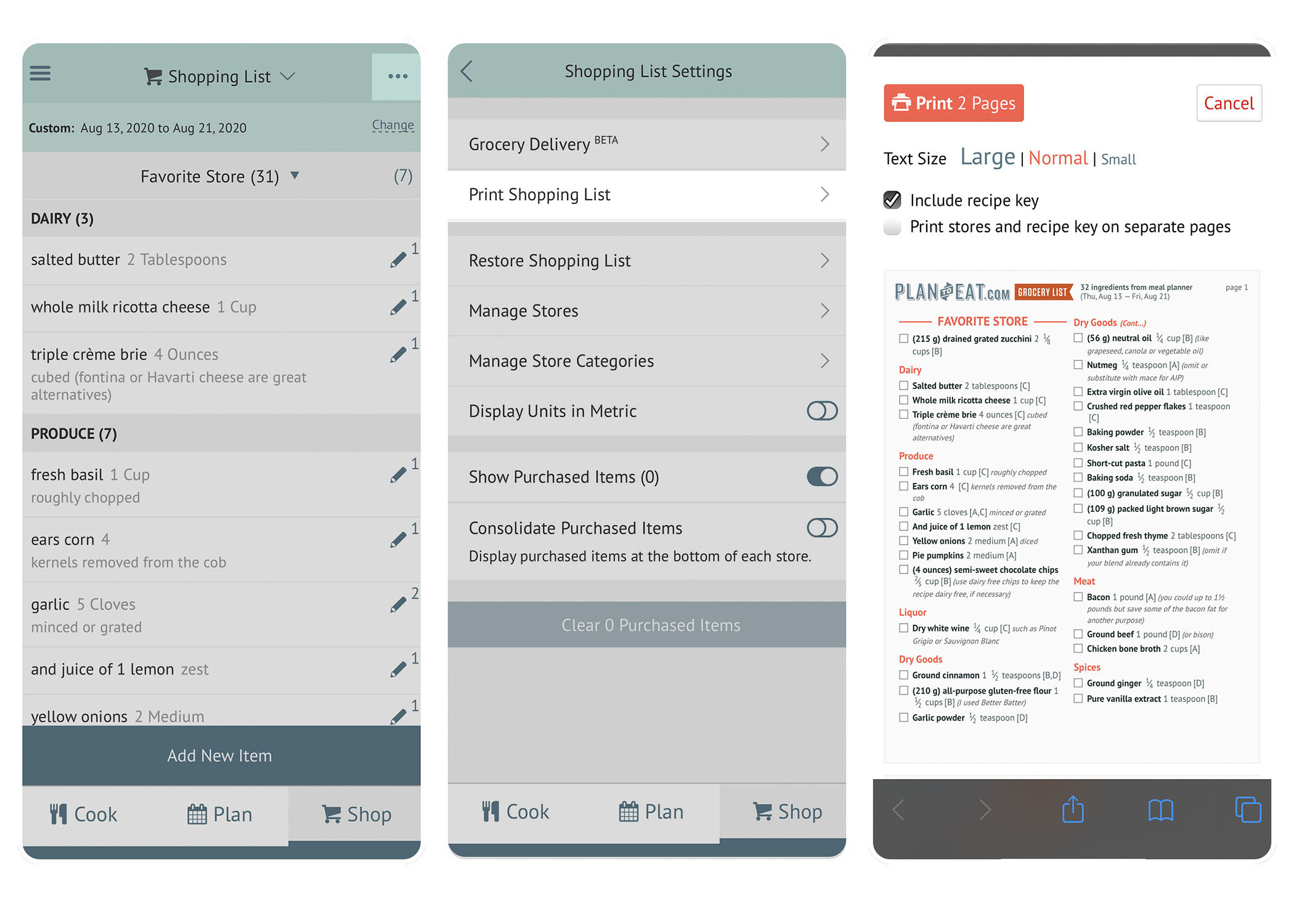
Share the print preview:
To share this printable PDF version with someone else, tap the Share button in your browser and select the desired sharing option, like texting, email, etc.
ℹ️ The shared url does not change and will always display a read-only, print preview of your current shopping list using your currently selected date range. It can be accessed by anyone, even if they do not have a Plan to Eat account. They will not be able to make any changes or access other features in your account.

