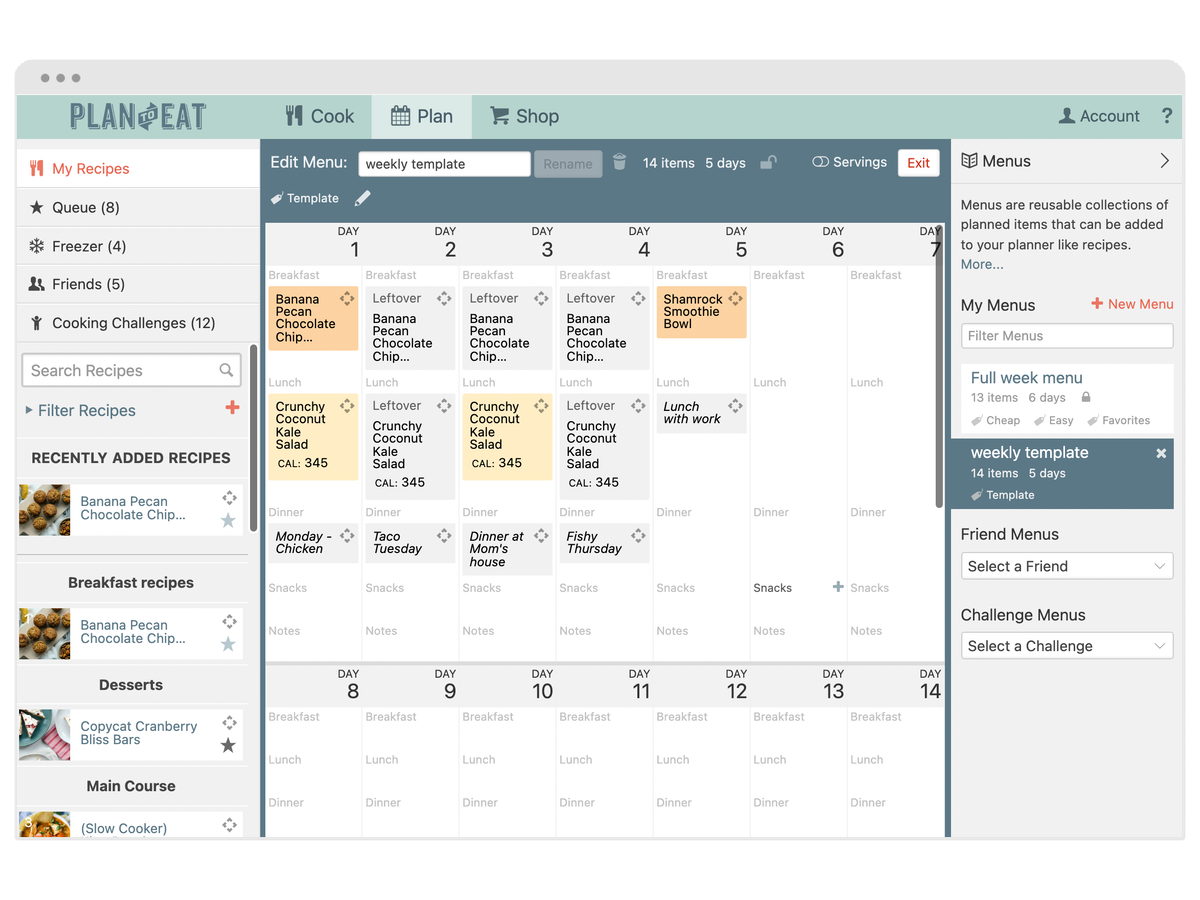How can we help?
Find answers to your Plan to Eat questions including getting started, features, and common issues.
Meal Planner (Website)
Create Meal Planning Templates (Website)
You can use Menus to quickly add recurring recipes on your meal plan.
Last updated on 22 Oct, 2025
Click here to watch a tutorial of this on the website:
And watch here for the app:
Menus allow you to save a group of recipes, notes, and ingredients for quick meal plans to use again in the future. You can also use Menus to create meal planning templates that include recurring recipes or notes.
Learn more about creating and saving Menus.
Create the Template
A template Menu includes the recipes, notes, and ingredients you plan on a regular basis. These could be recipes you consistently eat every week, like a breakfast smoothie or a salad at lunch, or reminders for weekly events, like soccer practice or dinner at your parent’s house. The template can also simply have a note on each day to remind you of the theme you like to plan around, like Taco Tuesday or Pasta Saturday.
Once you have that Menu created, it then becomes the first thing you add to your Planner when you meal plan. This will add all those recurring recipes, notes, and ingredients to your calendar, so you can plan around them, but not spend the time adding all them all one by one! Using Menus this way saves a lot of time because you're not manually added those "defaults" to your Planner every time.
We recommend tagging your template Menu(s), so you can use the search bar and quickly find them for easy planning.