How can we help?
Find answers to your Plan to Eat questions including getting started, features, and common issues.
Billing and Account
Gift Subscriptions
Purchase gift subscriptions for friends and family.
Last updated on 22 Oct, 2025
We offer annual gift subscriptions for $49 USD. Our gift subscriptions do not expire and you can send a gift to anyone with, or without, a current Plan To Eat subscription.
Purchasing a Gift
Purchase a Gift Subscription here.
As you are filling in the information for the gift subscription you will see an email preview to the right. This preview will shows the email your recipient will receive.
If you would like to delay the delivery of your gift subscription simply check the box that reads Send welcome email to me, not my friend. The gift will be sent to your email address and you can forward the gift subscription from your email to your friend at the appropriate time.
The recipient’s subscription will not start until they click the link to redeem it, regardless of when you make the purchase.
If you would like to share your recipes with the person you are purchasing the gift subscription for, check the box that reads Automatically share my (non-private) recipes with my friends, when creating the gift.
Learn more about sharing recipes with Plan to Eat Friends.
How does someone redeem a gift subscription?
To use their gift subscription, the recipient can simply click the Redeem Your Gift button from the email, and the gift will be automatically applied, or they will be prompted to login/create an account.
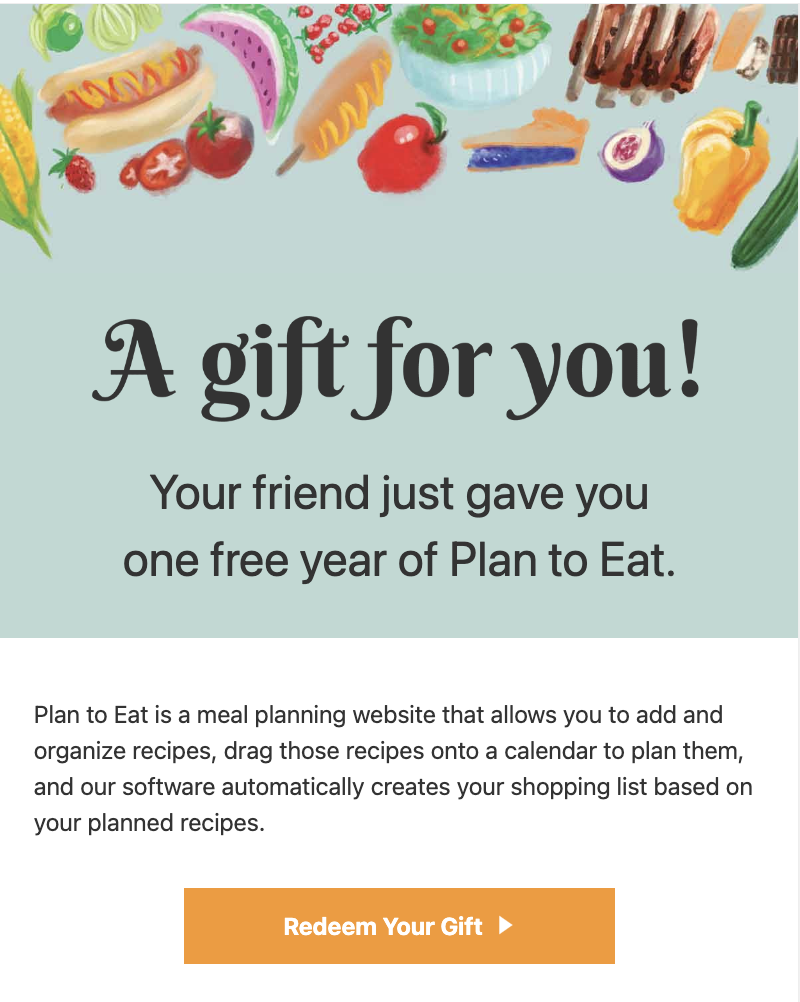
ℹ️ If you selected "Send welcome email to me, not my friend", you will need to forward the gift subscription from your email to your friend for them to redeem it.
Managing Purchased Gift Subscriptions
From the website Account page, you can manage your purchased gifts.
In your list of purchased gift subscriptions, you will see:
the email address the gift was sent to.
a pencil icon to edit the recipient's email address.
a mail icon to resend the gift to the current email address.
the purchase date and price.
the redemption link.
Once the gift has been redeemed you will see the gift account expiration date in red.
Buying Gifts in Bulk
You can buy gift subscriptions in bulk from the Bulk Purchase tab. This gives you the option to purchase a large number of gifts to then distribute to recipients at a later date. Simply fill in the number of gifts you'd like to purchase and select the checkbox if you'd like to automatically share recipes with the gift recipients.
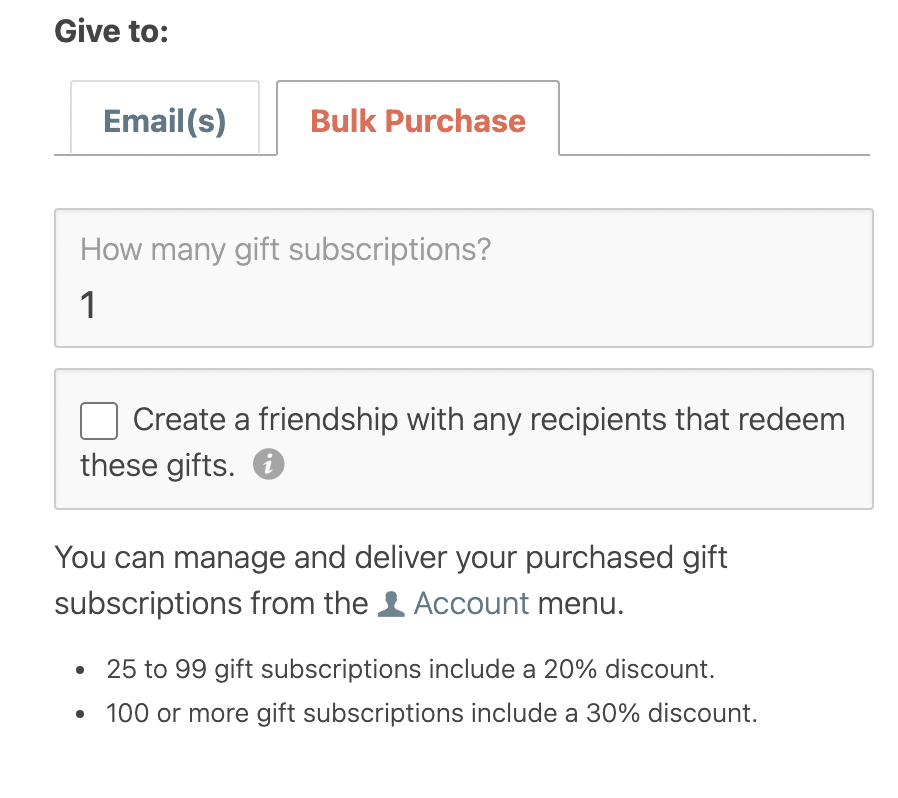
25 to 99 gift subscriptions include a 20% discount.
100 or more gift subscriptions include a 30% discount.
After you purchase a gift subscription you will receive an email confirmation with your total paid.
Gift Subscription FAQ
Does my friend need to wait until the end of their current subscription to redeem a new gift?
- No, the recipient can redeem the gift whenever they receive it and the new gift will be "tacked on" to the end of their current subscription.
Can I buy a gift now, but send it later?
- Yes! If you would like to delay the delivery of your gift subscription simply check the box that reads Send welcome email to me, not my friend. The gift will be sent to your email address and you can forward it to your friend at the appropriate time.
Can I setup auto-renewal for a gift subscription?
- No. We don't offer auto-renewal for gifts, you will need to manually purchase and send gift subscriptions.
Every time I try to activate my gift subscription, it says I'm starting a 14-day trial. How do I activate my free gift?
- When you get a gift subscription and do not already have a Plan to Eat account, you still start with the free 14-day trial before your gifted subscription starts. When you create an account through the gift link, your gift subscription will automatically kick in at the end of the trial period.
Gift Subscriptions Gift Subscription gift subscriptions gift subscription

