How can we help?
Find answers to your Plan to Eat questions including getting started, features, and common issues.
Recipe Book (App)
Share Extension Recipe Clipper for iOS (App)
Use the Share icon in your browser to save recipes to your Recipe Book.
Last updated on 22 Oct, 2025
Use the Share Extension Clipper to save recipes:
In your browser, find a recipe you want to add to your Recipe Book.
Tap the Share icon.

Tap the Plan to Eat app icon (if you don't see our icon, scroll over and tap More).
The Plan to Eat app will open and a draft recipe will import.
Tap Save to add the recipe to your Recipe Book.
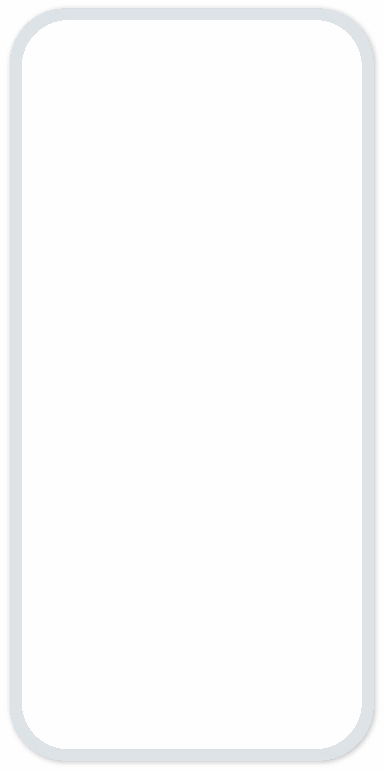
Once you install the Plan to Eat app on your iOS device, the Share Extension Clipper will be immediately added to your share options in Safari. Then you can simply browse the web and use the clipper to save recipes to your Plan to Eat account.

