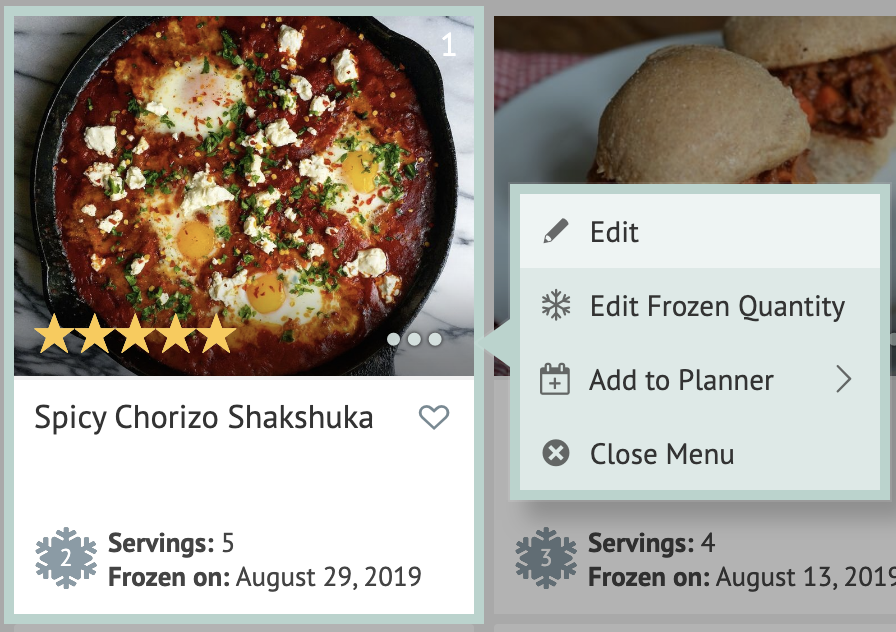How can we help?
Find answers to your Plan to Eat questions including getting started, features, and common issues.
Meal Planner (Website)
Freezer Cooking (Website)
Batch cook recipes and store them. The Freezer keeps track of the servings, number of meals, and the date frozen.
Last updated on 22 Oct, 2025
Meal prep and batch cook recipes, put them in your freezer, and the Freezer feature will keep track of the meals you have available.
Rather watch to learn about the Freezer? Check out this video tutorial:
How to Freeze recipes:
A recipe cannot be added to the Freezer without first being on the Planner.
Click on the recipe to open the options modal.
Click Add to Freezer.
Choose how many meals you’d like to plan and how many servings will be in each frozen meal.
Click Add to Freezer when finished.
Plan recipes from the Freezer:
Click the Freezer tab on the left sidebar of the Planner.
Use the handle icon to drag a frozen meal to your Planner.
You’ll see the number of meals in the Freezer subtract by one, when you pull a meal away.
If you remove a frozen meal from the Planner, it will automatically add back into your Freezer.

A defrost note will be added to the Planner on the date before to remind you to thaw your frozen meal.
You can move, edit, or delete the defrost note.
Frozen meals do not add any ingredients to your shopping list, as the ingredients should already be purchased at the time the recipe was prepared before freezing.
Servings in the Freezer:
If a recipe serving size is 4 servings, then 1 meal will include 4 servings. Two meals would include two separate servings of 4 (8 total servings).
If you need to update the number of meals in the Freezer, click on the number of meals indicated in the Freezer and update the amount in the pop-up window.
Click on the Freezer from the left sidebar and see the number of meals in the Freezer and how many servings each meal contains.
If you need to remove a recipe from the Freezer without Planning it:
From the Freezer section in the Recipe Book, click on the serving number that indicates how many you have.
A box will open with an option on the right Remove From Freezer.
A confirmation to remove will appear.
Common Usage:
If you have an existing recipe in your home freezer and you'd like to add it to your Plan to Eat Freezer, you can add the recipe to a date in the past, so it doesn't populate on your current shopping list.
If you’re making a freezer meal, but also eating one of those meals when you make it, simply add the total number of meals you are preparing to the Plan to Eat Freezer (example: 4 meals of 2 servings) and then drag a single meal to the same day of the planner (you are now left with 3 meals of 2 servings each in the Freezer).
This will keep your Shopping List accurate and the number of meals in your Freezer up-to-date.
Managing the Freezer:
Your Freezer meals can be managed from the left sidebar in your Recipe Book.
Click on the to access your recipe options:
Edit recipe
Edit Frozen Quantity
In the dialog box that opens, you can edit the number of frozen meals.
Or you can select the Remove from Freezer button to completely remove the recipe from your Freezer.
Add to Planner
This will open a dialog box where you can choose the date and meal time to add a frozen meal to your Planner.