How can we help?
Find answers to your Plan to Eat questions including getting started, features, and common issues.
Meal Planner (Website)
Meal Planner Options (Website)
Use the gear icon to customize your meal planner settings.
Last updated on 22 Oct, 2025
Click the Gear icon at the top-right of your planner to access your planner settings. Your planner settings allow you to customize multiple features listed:
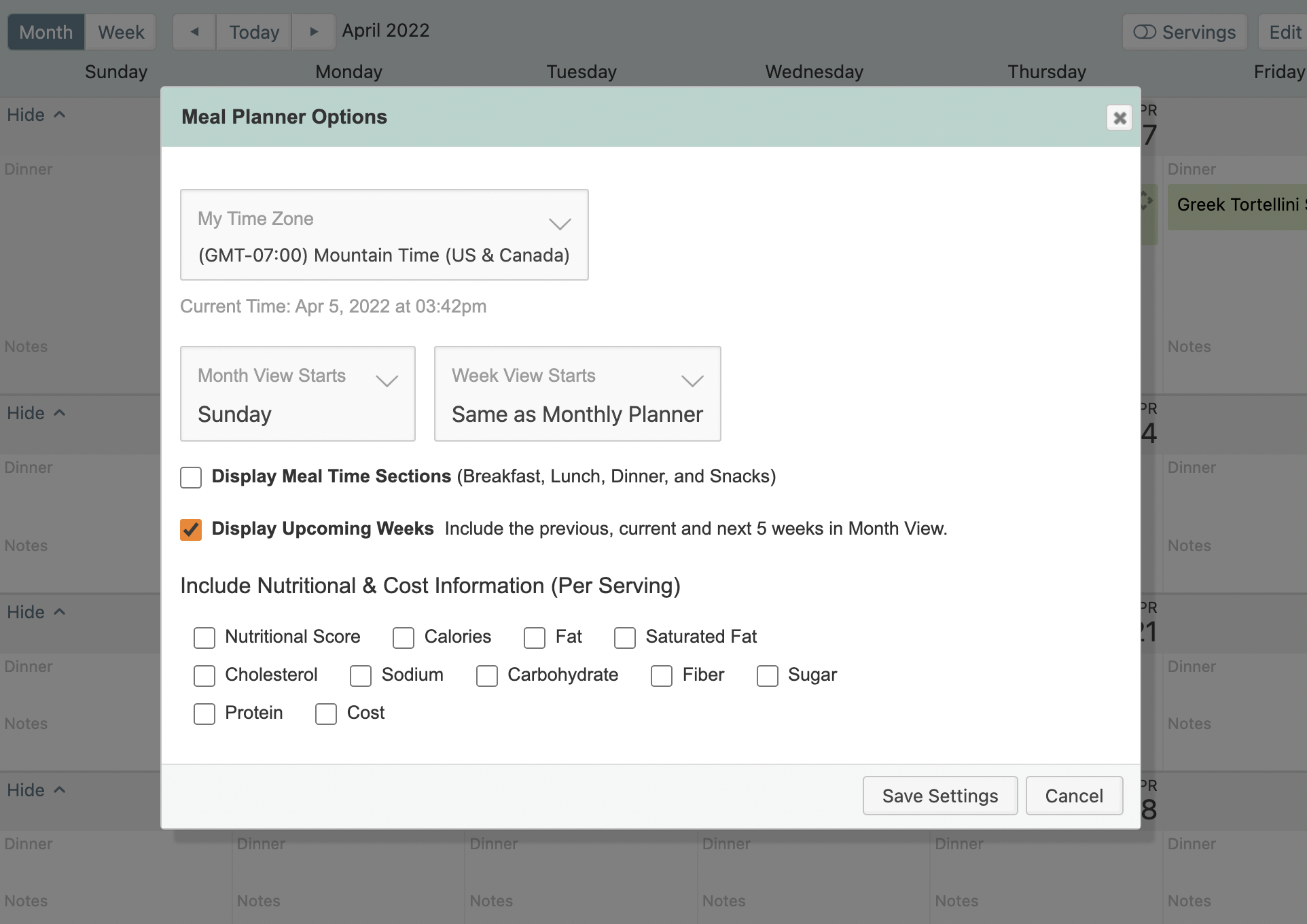
Time Zone
Setting your time zone helps your planner and shopping list stay in sync with your time zone.
Monthly and Weekly planner starting day
Select which day your monthly and weekly planners start on.
Display meal time sections
You can disable this option if you don't plan for multiple meal times and want to simplify your planner.
Display upcoming weeks on the monthly planner
Select this option if you want to see the previous week, current week and the next 5 weeks on your planner instead of just a normal month
Include Nutritional/Cost Information and Totals (Per Serving)
You can check to display nutritional data for a single serving of each planned recipe (if it already includes nutritional data), including totals for each day.
Learn more about Monitoring Nutritional Information on the Planner.
How do i change settings on the meal planner?

