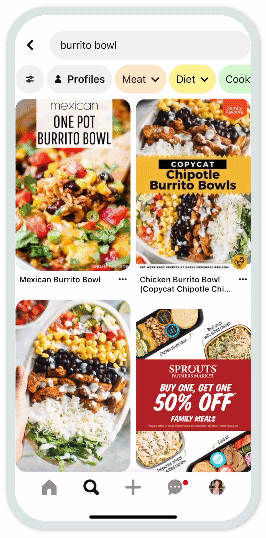How can we help?
Find answers to your Plan to Eat questions including getting started, features, and common issues.
Recipe Book (App)
How to Import Recipes from Pinterest (App)
You can add recipes from the Pinterest App using our Share extension.
Updated 3 weeks ago
Import from the Pinterest App
You can use the Share Extension Clipper (which is automatically added when you download the Plan to Eat app) to save recipes from Pinterest!
Open the Pinterest App
Find a recipe that you would like to add to your Recipe Book.
Tap the Share icon.
Tap the More apps option to locate Plan to Eat.
Tap on the Plan to Eat icon and the import will start!
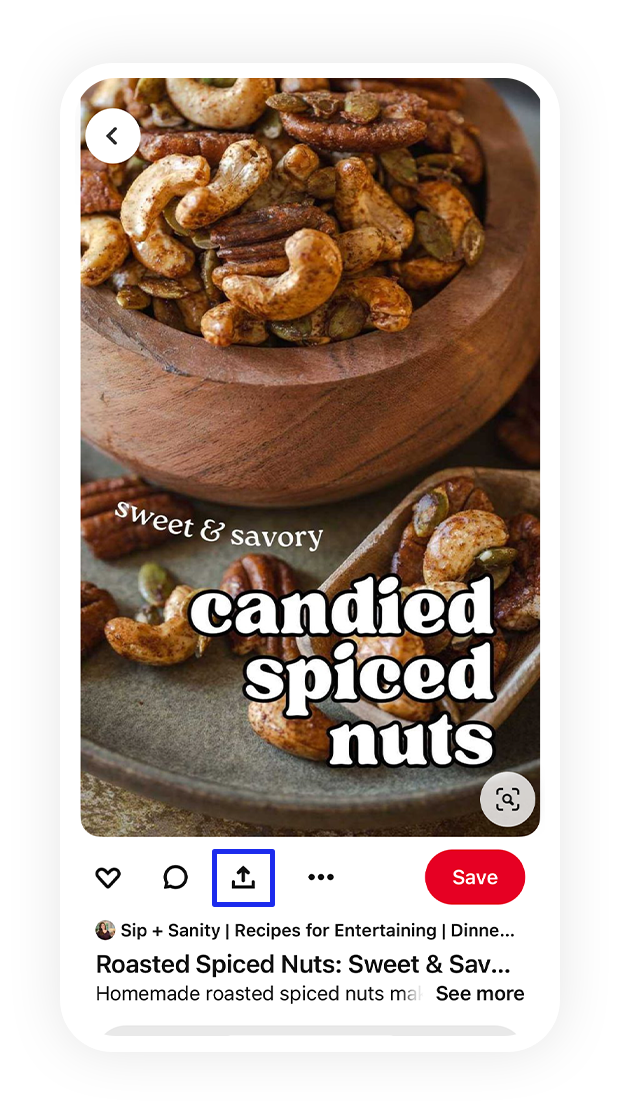
Alternate Import Option
We find that some recipes on Pinterest you need navigate to the website to find the full recipe, as all you see on Pinterest is the image or portions of the recipe. Doing this will allow you to get all of the recipe details and allow you to use our Recipe Clipper to grab the recipe.
Open the Pinterest App
Find a recipe that you would like to add to your Recipe Book.
Tap on the Visit button to open the full recipe in an in-app browser.
Tap the menu at the top left.
Tap the option Open in {your preferred browser}
Once the recipe is open in a browser, you can use the Share Extension Recipe Clipper to easily add the recipe to your Recipe Book.
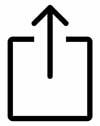
Video pins are not linked back to a website, so the option to open the recipe in a browser is not available.