How can we help?
Find answers to your Plan to Eat questions including getting started, features, and common issues.
Shopping List (Website)
Share & Print Your Shopping List (Website)
Learn how to share and use your Shopping List outside of Plan to Eat.
Last updated on 22 Oct, 2025
Print Your Shopping List
Printing your list by pressing the Print button at the top of your shopping list.
Plan to Eat gives you options for how big to print the text size, whether or not to include the recipe key, and an option to split the sections separating each store onto its own page.
Print Options
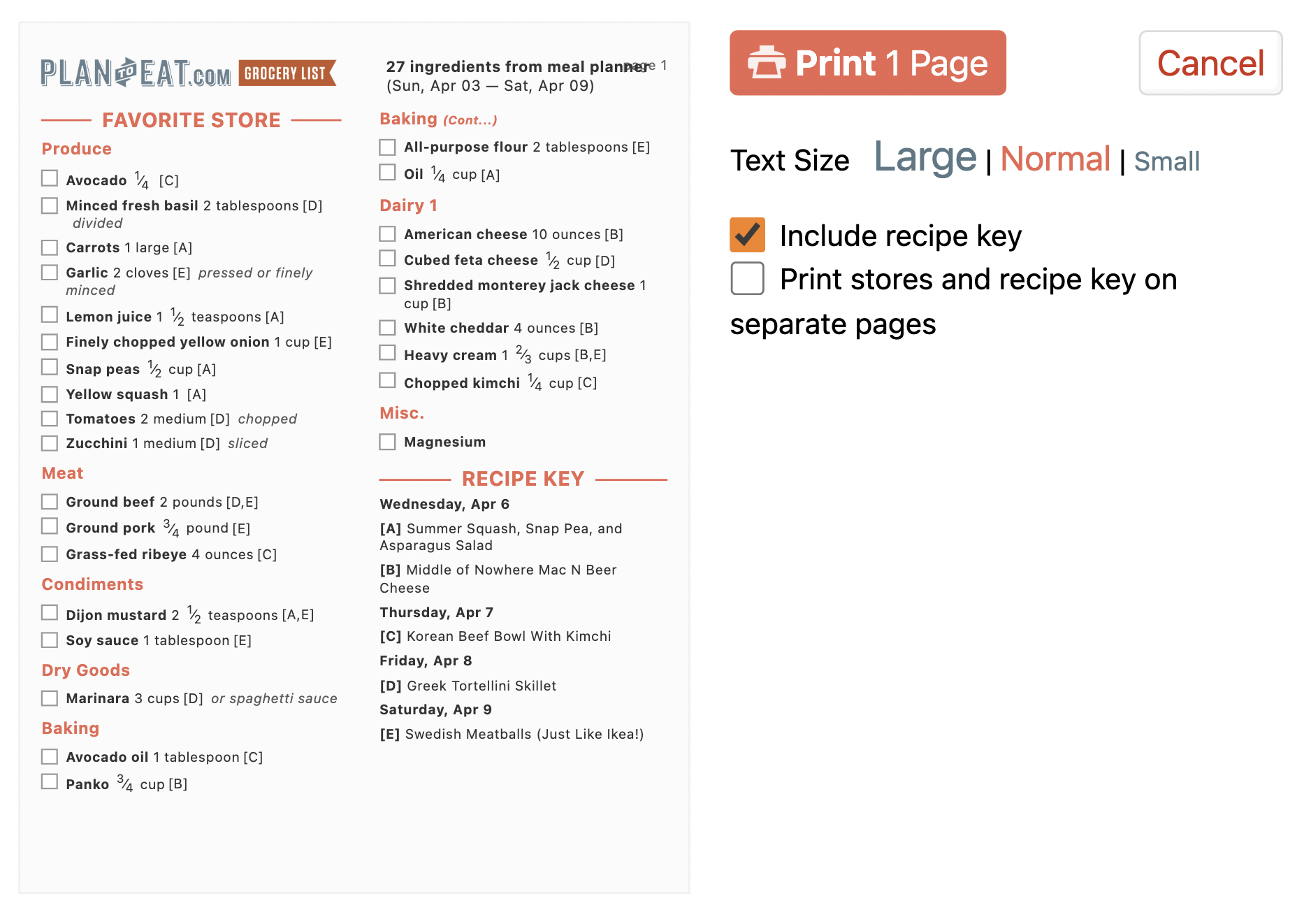
When you press the print button on the shopping list you will see a print preview of your list. To the right of the print preview is the Print Options which allows you to select the text size, whether or not you want to include the corresponding Recipe Key, and the option to split sections by store.
The Recipe Key is a list of corresponding recipes that the items in your shopping list will make.
The Split Sections option allows you to print each grocery store on its own page.
Export Your Shopping List
Click the Share List button at the top of your shopping list to bring up the export dialog box. This allows you to copy your list as text for use in email, or any other software.
You can export your shopping list into a .csv file for use in spreadsheet software such as Microsoft Excel.
Or simply copy the text below the "Copy and Paste" heading onto your computer’s clipboard and then paste it wherever you would like it (for example, a grocery delivery service).
Options for exporting include:
Quantity and Title
Title Only
Full List
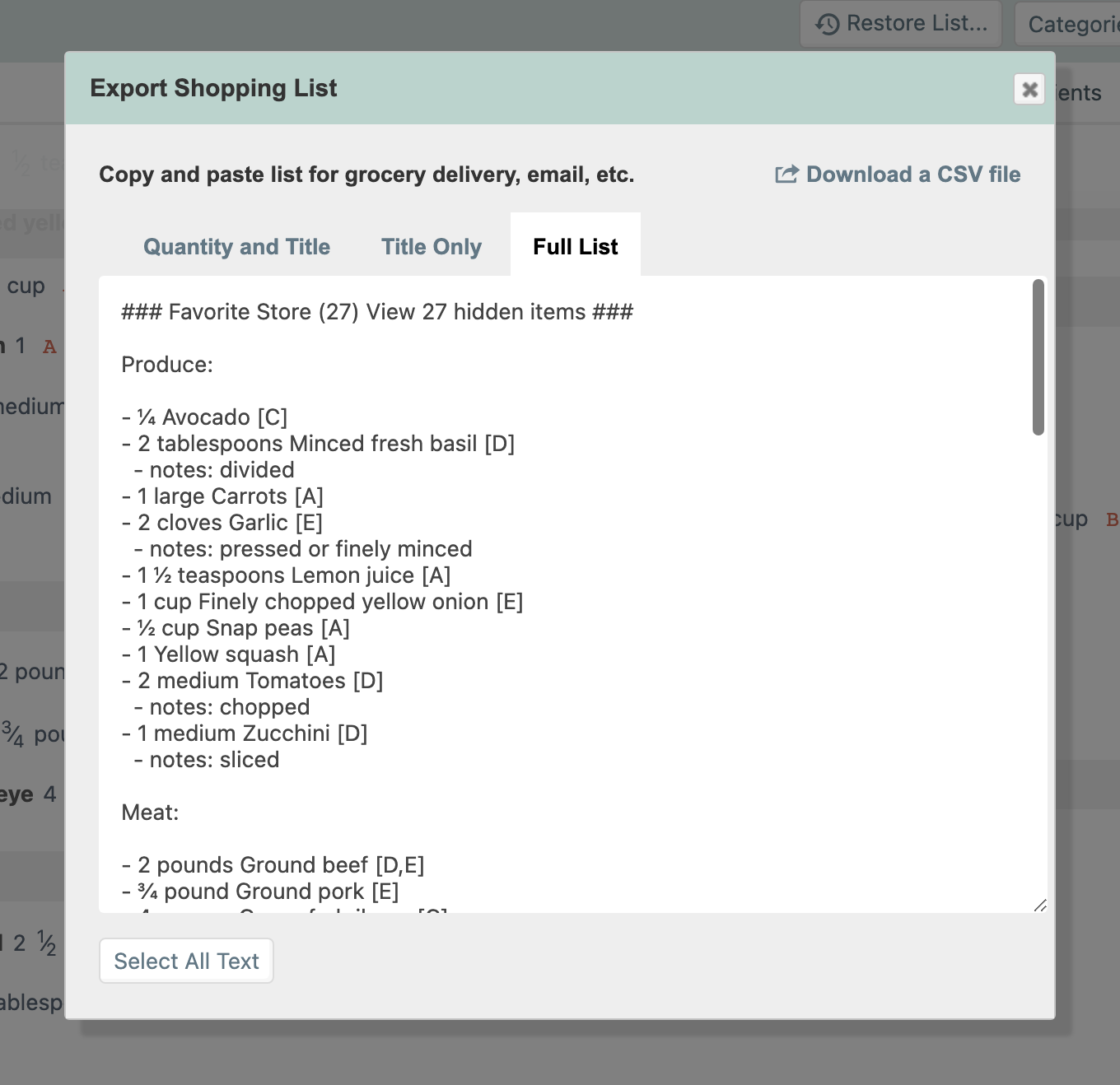
Can I export my shopping list?

